Playbook integrations
Connect your favorite tools to Playbook
No more scattered files and siloed info. With integrations, Playbook becomes the place where all your creative work, feedback, and project data come together automatically.
Get started
Powered by Zapier
Where performance meets creativity
Upload any files
Store, organize, and collaborate on any types of files for clients, campaigns, and more.
Use alongside existing tools
Open your favorite apps directly from Playbook, from photo editing to project management.
Tailor to your workflows
Create your own “when-this-then-that” actions to meet your team’s needs.
Stay synced
Keep your projects on the same page
Ever wish your tools could just talk to each other? With Playbook integrations, connect apps like Asana, Trello, and Notion to Playbook and let the magic happen.
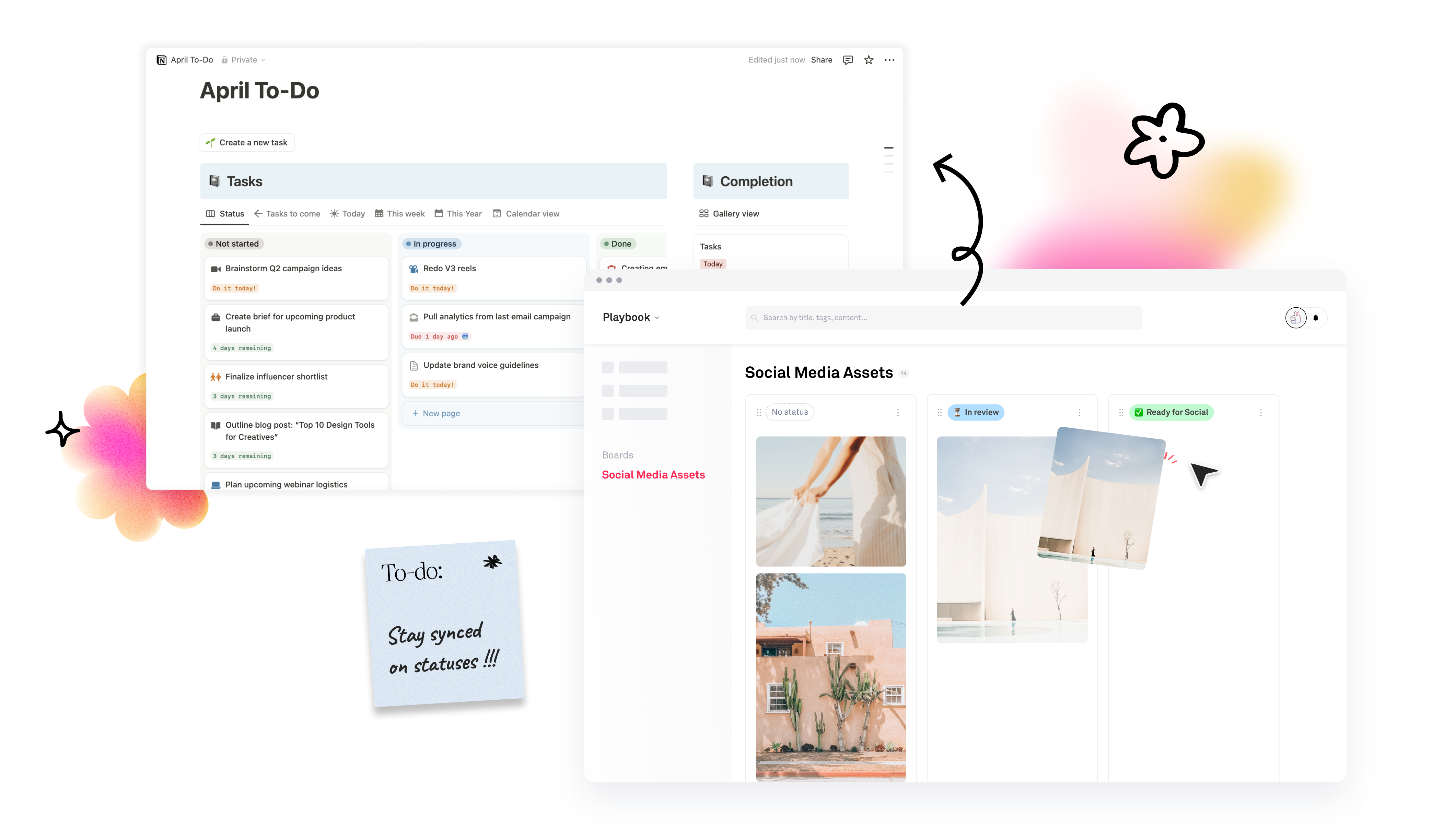
Sample workflows
Automate your updates
Automatically sync project updates across platforms. Whether it’s a new task in Asana, a card move in Trello, or a fresh note in Notion—Playbook reflects it all so your team stays aligned without the manual work.
Upload a new asset to Playbook board
Create a review task in Monday

Update a status in Playbook
Auto-update Notion asset status

Search from thousands of apps
Customize your workflow!

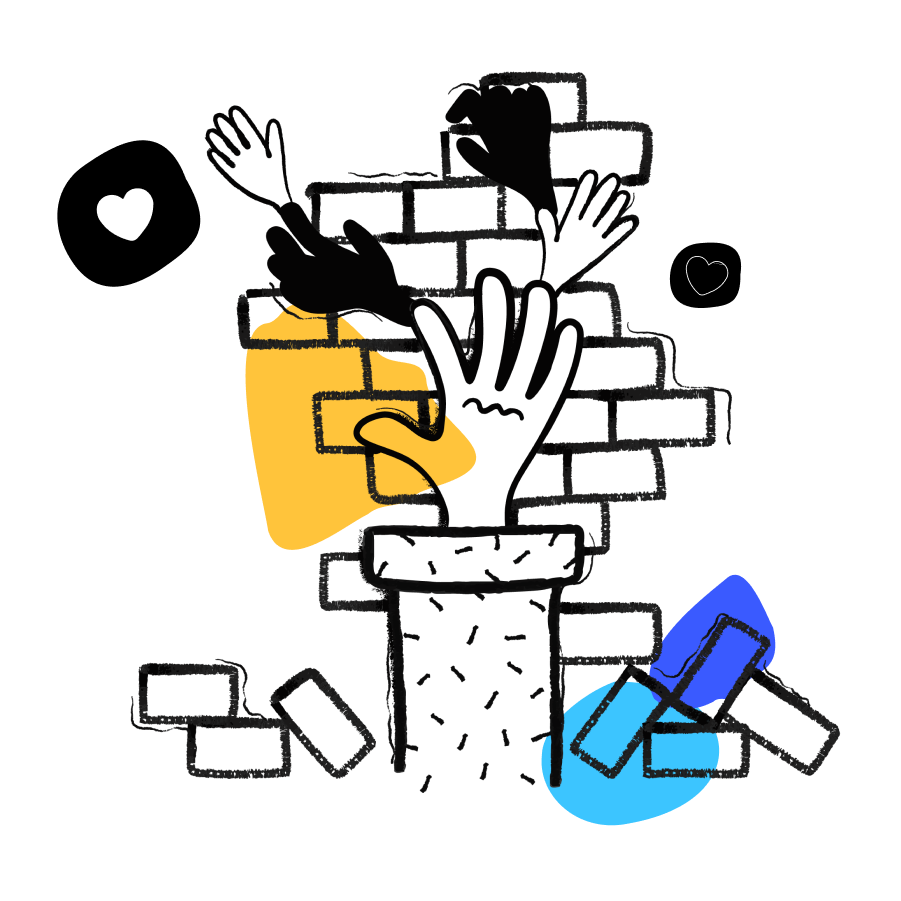
All integrations
Customize Playbook with any integrations
Set it up once, stay synced forever. Pick your tools, define your flows, and go.
Connect tools now-
What tools can I connect to Playbook?
You can customize and connect any of the 1000s of tools available on Zapier. We have also pre-built, embedded template workflows with Notion and Monday, with more on the way.
-
How does it work?
Playbook connects with Zapier to enable custom workflows. Check out more details on the integrations possible through Zapier here.
-
Do I need to know how to code?
Nope! Playbook integrations are delightfully no-code. Just point, click, and connect.
-
What kind of things can I automate?
You can set up smart automations where stuff that happens in Playbook triggers things in your other tools, and vice versa.
